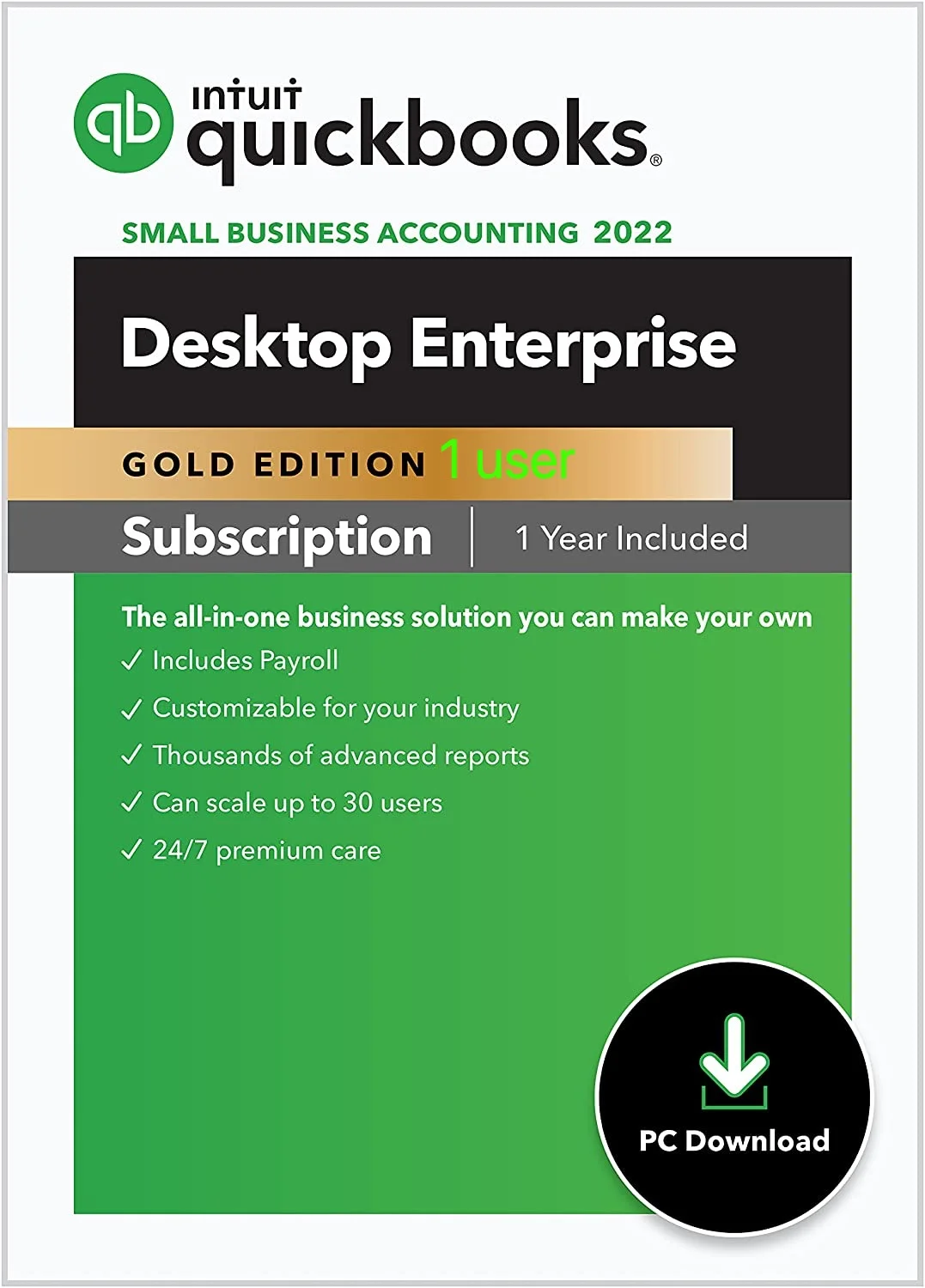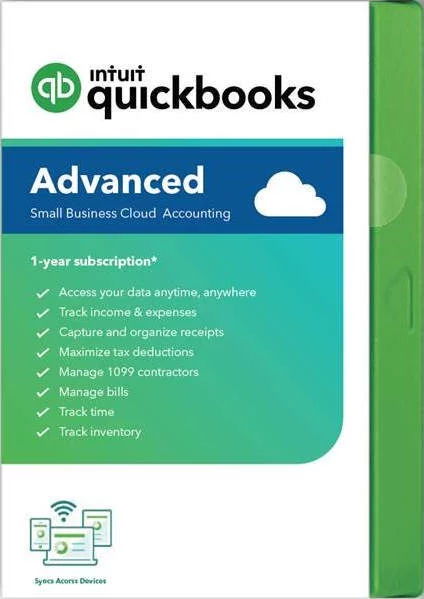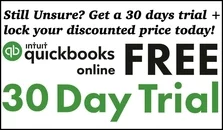Work smarter and grow faster with QuickBooks Online Advanced as the financial hub for your business.
WORK SMARTER
- Invoice 37% faster** and send or import batch invoices, checks, expenses, and more.
- Keep a pulse on your top money makers. View all your revenue streams on one dashboard.
- Know what drives your cash flow. Monitor and compare cash flow trends within QuickBooks.
- Customize and automate workflows to get more done with less room for error.


Customize to grow
- Integrate with best-in-class apps for tailored end-to-end solutions on one platform.
- Track data unique to your industry with Premium Apps like Bill.com, Salesforce, Hubspot, DocuSign, and more.
- Scale and customize easily on your time and budget.
Protected & private
- Delegate work securely. Put the right information in the right hands with custom user roles.
- Your data is automatically backed up. Restore previous back-ups from different time periods.
- Additional security measures—including multi-factor authentication—help keep your account secure.
Accelerate your invoicing process
Say goodbye to entering invoices one at a time with batch invoicing.
- Send multiple invoices and import hundreds of invoices in a few clicks. Create invoices 37% faster.
- Duplicate similar invoices for multiple customers


Speed up invoices, bills, checks, and expenses
- Integrate with best-in-class apps for tailored end-to-end solutions on one platform.
- Track data unique to your industry with Premium Apps like Bill.com, Salesforce, Hubspot, DocuSign, and more.
- Scale and customize easily on your time and budget.
Easily track business expenses
QuickBooks makes expense tracking easy so you always know where your money is going.
- Connect your bank accounts, PayPal, Square, and more to track your business expenses in one place
- Snap and save photos of receipts with our QuickBooks mobile app and we’ll automatically match them to existing transactions
- QuickBooks automatically sorts expenses into tax categories and keeps them organized so you’re prepared for tax time
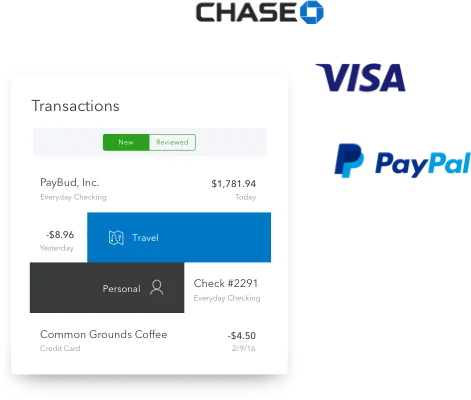

Accurately track and pay your bills on time
Only QuickBooks Online Advanced allows you to manage and pay bills with confidence.
- Bill Pay powered by Bill.com integrates with Advanced to simplify your bill payments
- Pay multiple vendors and contractors at once with one-click payments
- Set custom bill reminders with automated workflows
- Start a new QuickBooks Online Advanced account and you’ll get 20 free* Bill Pay bank transfers per month for the first 2 months
Make a good impression with custom estimates
Give customers the information they need with personalized estimates in QuickBooks.
- Design professional estimates that include discounts, product stock keeping units, payment terms, and other line items
- Use a fully customizable template to create personalized, professional estimates that reflect your business’ brand
- Convert estimates to invoices and add a Pay Now button so your customers can pay via credit card, debit card, ACH bank transfer, Apple Pay, and more
Work smarter
Get reports with deeper insights and save time with batch transactions.
Customize to grow
Manage more expenses, employees, and revenue with Premium Apps.
Easy to use
QuickBooks is easy to use. Advanced makes it easier with training.
Protected & private
We take security seriously. Rest easy with automatic data back-up.

Features Included in QuickBooks Online Advanced (25 full access users included):
- Track income and expenses
- Capture and organize receipts
- Maximize tax deductions
- Invoice & accept payments
- Manage cash flow
- Send estimates
- Manage 1099 contractors
- Manage & pay bills
- Track project profitability
- Track inventory
- Track miles
- Track sales & sales tax
- Track time
- Google sheets
- Run most powerful reports
- Business analytics & insights
- Batch invoices & expenses
- Customize access by role
- Automate workflows
- Enhanced custom fields
- Dedicated account team
- On-demand online training
- Premium appsNEW
- Restore company data
- Chart of accounts entries (unlimited)
- Tracked classes & locations (unlimited)
- Accountant seats (up to 3)
- Revenue streams
Frequently asked questions
- QuickBooks Online Advanced is ideal for growing businesses with complex workflows that can be more efficient if repetitive tasks are automated and work is delegated to more users who can see only what they need to. If you’re outgrowing the capabilities of your current accounting solution, QuickBooks Online Advanced may be right for your business.
- QuickBooks Online Advanced is in the cloud, so you don’t need to download it. You can sign in from your web browser, or get the Mac or Windows app to run the software even faster.
- QuickBooks Priority Circle is a VIP service in QuickBooks Online Advanced that connects you with dedicated account team, in-depth training and 24/7 premium technical support.
-
Login to the Priority Circle Resource Center to access $3,000 worth of self-paced, online training courses to increase your QuickBooks knowledge.
-
Yes, custom users only see what you’ve given them access to. They won’t be able to access any other information in your QuickBooks account. For example, you can set up a sales rep to be able to access sales transactions like invoices and estimates and nothing else.
-
Smart reporting is a comprehensive management reporting and financial analysis tool. Smart reporting takes the data from your QuickBooks account and visually lays it out in easy-to-understand, interactive reports that help you pinpoint how to grow your business. It is easy to use and gives you insight into profitability, cash flow, and other unique key performance indicators (KPIs) that matter for your business.